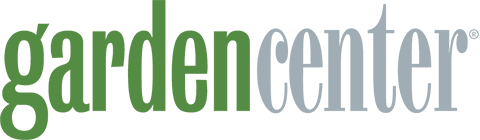How often have you received an image of a blurry black dot on a bright background with a request for identification? Perhaps you have had to send an image for identification that resembled that description. There are a few principles you can use and share with others to improve the quality of images taken with cell phone cameras — techniques that are especially useful when capturing pest images.
All phones are not the same when it comes to cameras, but don’t worry about the minor nuances for this type of photography. The basic principles are common to all phone cameras — and that’s really what you need to know.
The most important aspect is achieving a sharp, clear focus. With today’s digital cameras, this requires a lot of light. There is at least one phone advertising its low-light camera performance, but focusing on a small object is still going to require light, whether your camera is designed to reduce its reliance on it or not.
If you are not in a brightly lit environment, take your subject to a brighter place. Heading near a window or outside are two excellent ways to improve the lighting. If you use your flashlight, don’t shine the beam directly on your subject. Most of today’s flashlights will wash the subject out by making it a bright spot on a dark field.
Brace the phone on something solid such as a wall or the table. The best method is to set the phone down altogether, but you may have to hold it with one side or even one corner touching a stationary object.
Don’t zoom in; just hold the phone closer. The zoom function often makes it look like you are taking a much more detailed picture, but you are not. Phone cameras have no adjustable lens and so you cannot get any more detail than if you used no zoom at all. When the picture is uploaded, it can be enlarged using graphics programs or simply expanded in whatever viewer is being used.
Producing large pictures of small objects is referred to as “macrophotography,” but most photographers simply call it “macro.” Most phone cameras have a macro function, but in some makes, such as some of the Samsung Galaxy models, you have to enable the macro function before you can use it. Other phones, including iPhones, the macro function is enabled by default. Using the macro function means you can focus much closer to the lens. Most phones can focus as close as 3 or 4 inches.
You can find aftermarket add-on lenses that allow you to take close-up shots just like a microscope. Many of them are embarrassingly inexpensive while the results can be spectacular. All good news for the PMP!
Of course, it is always easier to focus on a subject that is stationary. If the subject is alive, it can be immobilized several ways, but I have found that one of the best, most effective methods is to put the subject in a new zip seal bag to hold it steady.
There are many more keys and tips to taking great shots of insects with a smartphone, but these basics will help you get started.
Editor’s note: See the feature article on page 98 for information about a new lens for smartphone cameras.
Rose Pest Solutions’ Mark Sheperdigian is a 1982 graduate of Michigan State University with a bachelor’s degree in entomology. He has held a variety of positions in service, sales, management and technical support. He is vice president of technical services for Rose Pest Solutions in Troy, Mich.

Copesan is an alliance of pest management companies with locations throughout North America. To learn more, visit www.copesan.com.
 | The Garden Center Conference & Expo, presented by Garden Center magazine, is the leading event where garden retailers come together to learn from each other, get inspired and move the industry forward. Be sure to register by April 17 to get the lowest rates for the 2025 show in Kansas City, Missouri, Aug. 5-7.
|

Explore the August 2016 Issue
Check out more from this issue and find your next story to read.
Latest from Pest Control Technology
- Envu Introduces Botanical-Based Insecticide to Treat Mosquitoes
- Massey Services' Ed Dougherty Announces Retirement
- Cook's Pest Control Brandon Martin Uses First Responder Training to Save Customer's Life
- VPMA Board Member RJ Mitchell Publishes Children's Book
- NPMA Shares Resources for National Pest Management Month
- Fieldster Launches New Next-Generation Mobile App
- Coalmarch Announces Transition to Private Ownership
- Termatrac Introduces iTraker Pro